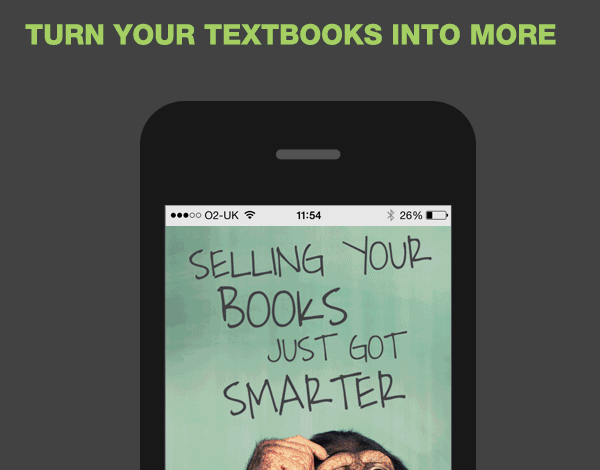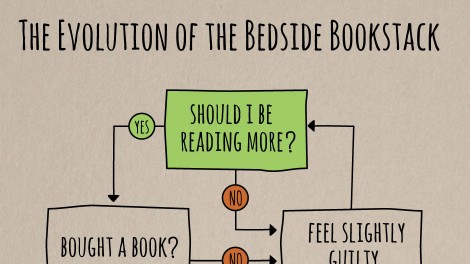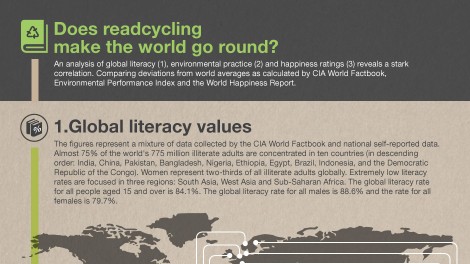How To Sell Books
Posted on
Want to learn how to sell books for some quick, easy cash?
Of course, you do! Learning how to sell books is easy and straightforward, anyone can do it!
Keep reading to see our 5 step process on how to sell your books online at the click of a button.
Now, let’s get started!
How To Sell Books Step 1 “The Search”
Find the book or books you want to sell and make sure they have an ISBN number.
An ISBN number is the 10 or 13 digits serial number for your book, they usually start with 978 and are located just above the book’s barcode or within the first couple of pages.

Here’s an added tip, if you’re entering multiple ISBN numbers add a comma ( , ) at the end of each ISBN number to search multiple books at the same time!
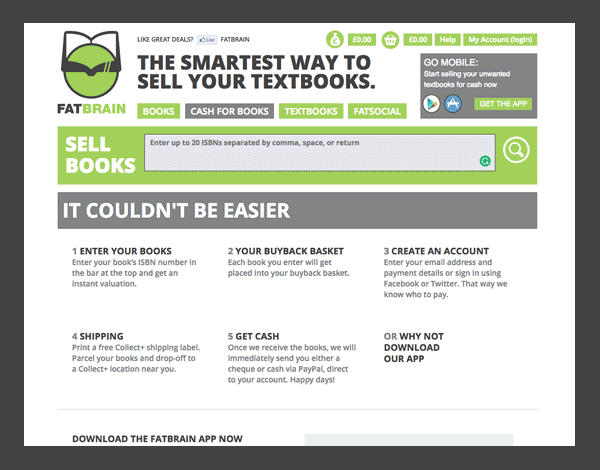
How To Sell Books Step 2 “Add to Basket”
Add only the books you want to sell to your BuyBack basket by clicking the “Add To Basket” button.
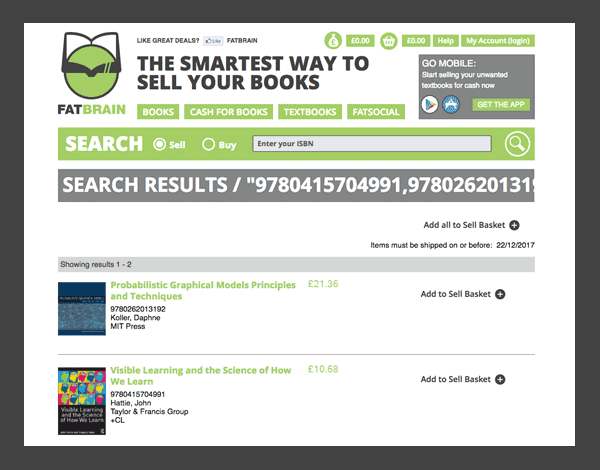
How To Sell Books Step 3 “Create Account”
At this point you may be asked to log in or create a quick account if you haven’t already made one. It takes less than 10 seconds, depending on how fast you can type. Just enter the following details to create your account.
- Full Name
- Password chosen by you
- Address
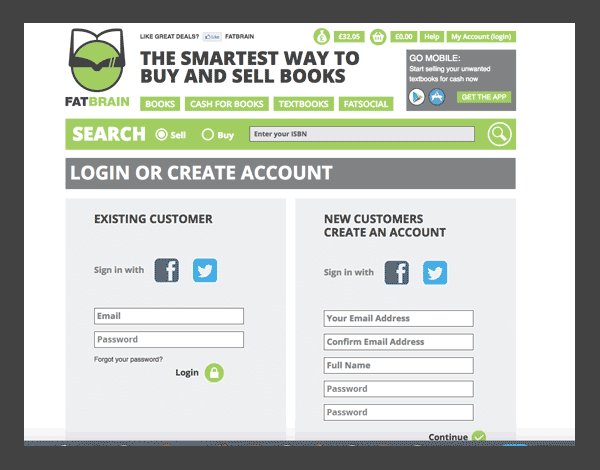
How To Sell Books Step 4 “Proceed To Checkout”
After you’ve finished adding all the books you want to sell you can proceed to the checkout step.
This is where you will choose your preferred payment method by either cheque or PayPal. If you’ve chosen cheque as your preferred payment method we will send the cheque to the address listed on your account.
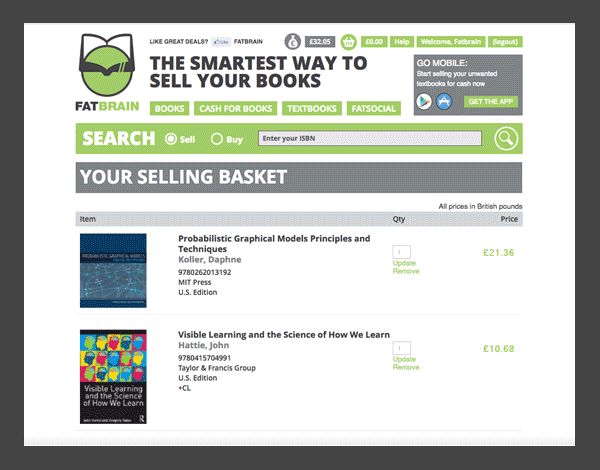
How To Sell Books Step 5 “Submit BuyBack”
Now, you’re basically done! All you need to do is Submit Your BuyBack and pack up your books.
Don’t worry about shipping costs tho, we email you a free Collect+ shipping label so you can send your books to us post free! Find more information on how to send and package your books with our packaging guidelines.
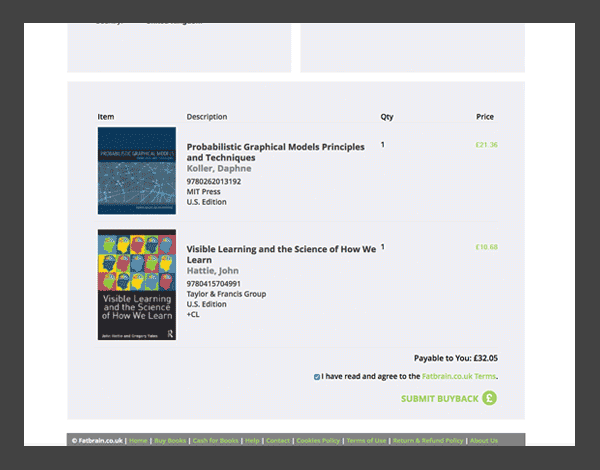
Start Selling Your Books Now
Register for 10% Extra Cash if you’re Under 26 Year olds or a UK Student
Unlock 10% extra cash with Youth Discount at Fatbrain.
All you need to do is verify you’re a student or 16 to 26 years old with Youth Discount®, it’s totally free and easy.
Use the Voucher code at checkout to enjoy 10% Extra Cash when selling your books!
Don’t forget…
You can also download our free Fatbrain App on the App Store or Google Play.